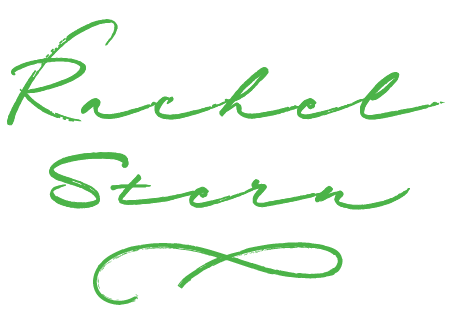Vanderbilt Mansion App
This was a group project executed by myself, Lindsay Brett, Kevin McCusker, and Bridget Deluca as part of our Interaction Design class. The challenge was to create an app prototype for a specific place, and we chose the Vanderbilt Mansion in Hyde Park, NY. We visited and toured the mansion, took notes and photographs, and interviewed our guide. Through this process we decided that this National Historic Landmark needed a more easily understandable map, calendar of events, and for added fun, an augmented reality tour! We also wanted to add features focusing on assisting those with disabilities. The interior of the mansion served as inspiration for the feel of the app, and we made sure to make it simple enough so that our broad audience (the many visitors of the mansion) would be able to navigate through it. Watch the click-through below or scroll for more details!